Book Notes pages 01-10 Timeline, Exploring
Page 06: TIMELINE - Chalcolithic, Beaker People
The Chalcolithic or 'Copper Age' was a brief transitional period between the Neolithic and the Bronze Age - a time when copper was worked without being hardened by the addition of tin. In southern Britain the Chalcolithic lasted only between about 2500 and 2200 BC, yet it was a crucial time for Avebury since Silbury, the West Kennet Palisades (and probably the Marlborough and Hatfield mounds) all date from this period. At the same time, the Beaker People were migrating into Britain from the Iberian Peninsula via Holland and Germany. This was seemingly a peaceful invasion, since the newcomers appear to have integrated their customs and religious beliefs with those of the native Britons. The name refers to the Beaker People's funerary custom of crouched burials that were each accompanied by a ceramic 'beaker' or drinking vessel. The Beaker People may have been regarded with awe, since they brought metalworking to Britain. The alchemical transformation of rock into shining copper was magical in itself, but some of the funeral beakers are known to have once held hallucinogenic beer, infused with henbane and other psychoactive plants. Did this drink trigger a wave of religious fervour in Britain that manifested as monument-building?
Recommended for more information on the Beaker People:
Fitzpatrick, A.P., 2011. The Amesbury Archer and the Boscombe Bowman. Wessex Archaeological Reports
For more on hallucinogenic residues in beakers see page 111 of Guess who's coming to dinner. Feasting rituals in the prehistoric societies of Europe and Near East, Oxbow, 2011
Available as a pdf: GUESS WHOS COMING ACADEMIA
Page 09 - Exploring Avebury
Some useful web links for the Avebury area:
Merlin's Marlborough - superb guide for visitors, with lots of local info
Wiltshire Museum - one of Britain's finest Bronze Age collections is in Devizes!
Avebury & Stonehenge World Heritage Site
North Wessex Downs Area of Outstanding Natural Beauty
Wiltshire Wildlife Trust
NAVIGATING AVEBURY - Using maps, Google Earth & GPS
The location of every stone and monument featured in Exploring Avebury may be found by a number of means, such as Ordnance Survey maps, web-based GIS or geographic information systems (including Google Earth and Google Maps) and GPS devices. All of these options have advantages and disadvantages; in researching the Avebury area I have used them all.
Maps
No matter what other choices are available to you, it is still best to buy a paper map. There is no need to switch it on, no batteries to go flat and it will show all of the wider Avebury area at once, with a level of detail that cannot be matched by a computer screen. Ordnance Survey (OS) maps have a fascinating history dating back to the 18th century, when Britain led the world in map-making and surveying technology; consequently the British Isles have been mapped with a level of detail and accuracy that is still unique. Several OS maps are available at different scales but the most useful for exploring Avebury is the Explorer Map 157 Marlborough & Savernake Forest, Avebury & Devizes. At a scale of 1:25,000 it shows all of the area around Avebury in great detail. The 1:25,000 scale can also be expressed as 4 cm to 1 km, or 2½ inches to the mile. There is another map, the Landranger Map 173 Swindon & Devizes, Marlborough & Trowbridge, but its scale of 1:50,000 (1¼ inches to the mile) shows less detail. It is still useful for planning routes, especially if you are unfamiliar with Wiltshire.
Many features of the OS map will be familiar to readers accustomed to American topographic maps, but topo maps use an even smaller scale of 1:63,360 (1 inch to the mile) and show fewer features. Another difference is the numbers written along the edges of the map: American maps show latitude and longitude, but British maps use only the Ordnance Survey National Grid system. All of Britain (excluding Ireland) is divided into 25 large squares of 100 km by 100 km, each identified by two letters; Avebury is in the SU square. These large squares are further divided into 1 km squares, which make up the grid shown on the map. Map positions are Cartesian Coordinates, exactly like the x and y coordinates of a graph. In mapping they are written as first the easting, then the northing, always in that order. In the commonly-used OS map six-figure reference, each pair of three-figure numbers is actually a measure, in hundreds of metres, from the south-west corner of one of the 100 km squares (SU etc). The first three figures are the distance measured eastward from that corner, the second three are the distance measured northward. The six figure reference can be written with or without a space between the two coordinates.
On your OS Explorer 157 map, try finding the position SU 100685I. The SU can be ignored, as it applies to the entire map. Start with the easting of 100. Along the top and bottom edges of your map the grid lines are numbered from 00 to 30: these are the first two figures of the easting. Each of the grid squares is also divided into tenths - this is used to find the third number of the easting. So to find the easting 100 look along the bottom or top edge of your map for the grid line numbered 10. The third number is 0, so the position is actually on that grid line. Next the northing: 685. Grid lines along the left and right edges of the map are numbered from 60 to 80; northing 685 will be exactly halfway between 68 and 69 (you may think of it as 68.5). So now you have the easting and northing. Where these two coordinates cross will be the position we are looking for: Silbury Hill.
But 100 m steps are rather coarse, so for more precise positioning, five-figure references are used: another two decimal places are added to each of the coordinates, giving an accuracy of 1 m (it would be more accurate to call this a 'ten-figure reference' but five is the convention). The very centre of Silbury Hill is the position SU 10015 68535, which is how it would be displayed on a GPS device set to British Grid; this is one reason why Exploring Avebury uses only five-figure references. For positioning on a paper map three figures are usually adequate so it is easiest to ignore, or round, the last two digits. If you do want complete accuracy it is possible to buy a transparent plastic map guide, printed with tiny grids at the correct scale.
Fine, brown contour lines indicate land height in metres above sea level. Some archaeoastronomers use these to work out potential alignments, such as where the sun will appear to rise on a certain day from a certain position. But contour lines have limited usefulness as it is only practical to show 5 m gradations in height - this is about the distance from the ground up to the eaves of a two-storey house. The centre of the Avebury Henge, for instance, has a prominent natural ridge running north-south, which is an important feature, but not quite high enough to be shown as a contour line. The map shows archaeological features (not always accurately) and many other features such as springs and wells. The hedges dividing up fields are shown as thin black lines useful for navigating on the ground, but be aware that some may have been removed since the map was drawn. Most importantly for walkers, the map shows Public Rights of Way and areas of Access Land. Much larger scale maps can be obtained direct from Ordnance Survey, who also print custom maps to order. Digital versions of OS maps are also available at various scales, also historic maps dating as far back as 1801. Many archaeological features shown on these early maps have long since been destroyed.
Google Earth
If you have a computer and a broadband connection it is possible to explore the Avebury area from home and perhaps even make new discoveries. There are several free web services showing the Earth from above using satellite images but I have chosen to only use the most popular. Google Earth is free and quick to download and install - just go to Google and follow the instructions. Run the programme and you'll find there are excellent tutorials and guides; all are easy to follow, but here are some tips for those new to Google Earth (GE).
When the programme is launched you should see a thin, horizontal toolbar of icons above the satellite image, and a much bigger sidebar on the left. If they are not there, click on View (top left) and check them. Go straight to Avebury by typing the name in the Fly To box at the top of the sidebar and pressing Return. GE will zoom in to an area about three miles across, with the Avebury Henge at its centre. You can zoom in or out in several ways: the easiest is with a mouse-wheel. You can also use the vertical control on a laptop touch-pad, or use the on-screen controls. Move the cursor to the top right of the image and the controls will light up: the lowest, a vertical bar, is the zoom. The top control (marked with N for north) is best avoided for now, as it rotates and tilts the satellite image; the centre control, a smaller circle with direction arrows, is used for moving the image around, but it is much easier to do this by clicking and dragging the image with a mouse.
The toolbar has some very useful tools for archaeology, such as a ruler for measuring distances; there is also Historical Imagery, whereby alternative satellite images can be viewed. At the time of writing, GE's latest images for the Avebury area were taken on the 31st of December 2006 and by moving the time slider it is possible to see images going back to 2003. There are three alternatives and although all show the area in winter, there are differences in the light, so different features show up on each. There is an Add Placemark tool: the mark can be dragged to where it is wanted, or coordinates may be entered manually. GE does not recognise OS Grid references so these must be in Latitude and Longitude. Note there is no need to use the symbol for degrees - just write deg. All positions given in this book are in the format used by GPS devices: degrees and decimal minutes. It is necessary to set GE to this mode by clicking Tools, then Options.
By connecting a GPS device to the computer, recorded positions and routes can be imported and displayed: with Image Overlay any jpg image can be imported, placed on top of the satellite image and stretched to fit. Some of the research for this book was done by scanning maps and geophysics plans, then matching them to GE to find the exact position of projected features and stones. The overlay can be made transparent: I have found the best results come from using a negative image to produce white marks on a black background. Google Earth does far more than this basic introduction can cover, so check the Help pages to find out more.
GPS Devices
The Global Positioning System (GPS) was originally developed by the US Military for accurately determining location and time information, using signals transmitted from a network of satellites orbiting the Earth. There are other systems, but GPS is the one most commonly available to civilians. Initially, the accuracy was deliberately restricted to 100 m except for military use but this was abandoned in 2000; accuracy immediately increased to 20 m, which later refinements have reduced to about 3 m. Surveyors use extremely expensive Total Stations that are currently accurate to around 20 mm and are still improving.
GPS is now widely available in a variety of devices including mobile phones, but for researching this book a dedicated hand-held unit was used. I use the Garmin eTrex Vista® HCx which has many advantages over cheaper units. There is a colour display; digital OS maps may be stored in memory; it can be connected to a computer by a USB cable, allowing two-way transfer of waypoints and routes; the unit is completely waterproof and has a built-in altimeter to give height information based on barometric pressure. As this is accurate to one foot, I have used it for measuring the height of monuments such as barrows.
GPS, in whatever form, is invaluable for exploring the Avebury landscape. Most dedicated GPS devices come with some basic computer mapping software, with varying degrees of sophistication. Positions may be entered either manually or transferred from a computer map; these may be five-figure OS references or latitude and longitude. Locating a position on the ground can then be as simple as selecting the coordinates or a stored waypoint and using Go To. This displays the current position and destination on a map, joined by a line indicating direction, distance and even estimated arrival time based on the recorded speed of travel. On nearing the position the unit will display Arriving at Destination. Routes may also be drawn on computer maps and transferred to the unit. I have used this for finding earthworks that can be difficult to pinpoint on the ground, such as the ditches of Windmill Hill.
The GPS device will display current position - if set to British Grid this is a quick and easy way of finding one's location on an OS map. An entire journey may be automatically recorded as a series of waypoints, to be viewed later on Google Earth or a digital map. Individual waypoints may also be entered manually, say to record the position of a stone. The optimum 3 m accuracy will vary according to several factors and can be improved by entering the same waypoint several times: all will be slightly different, so an average can be more accurate than a single waypoint.